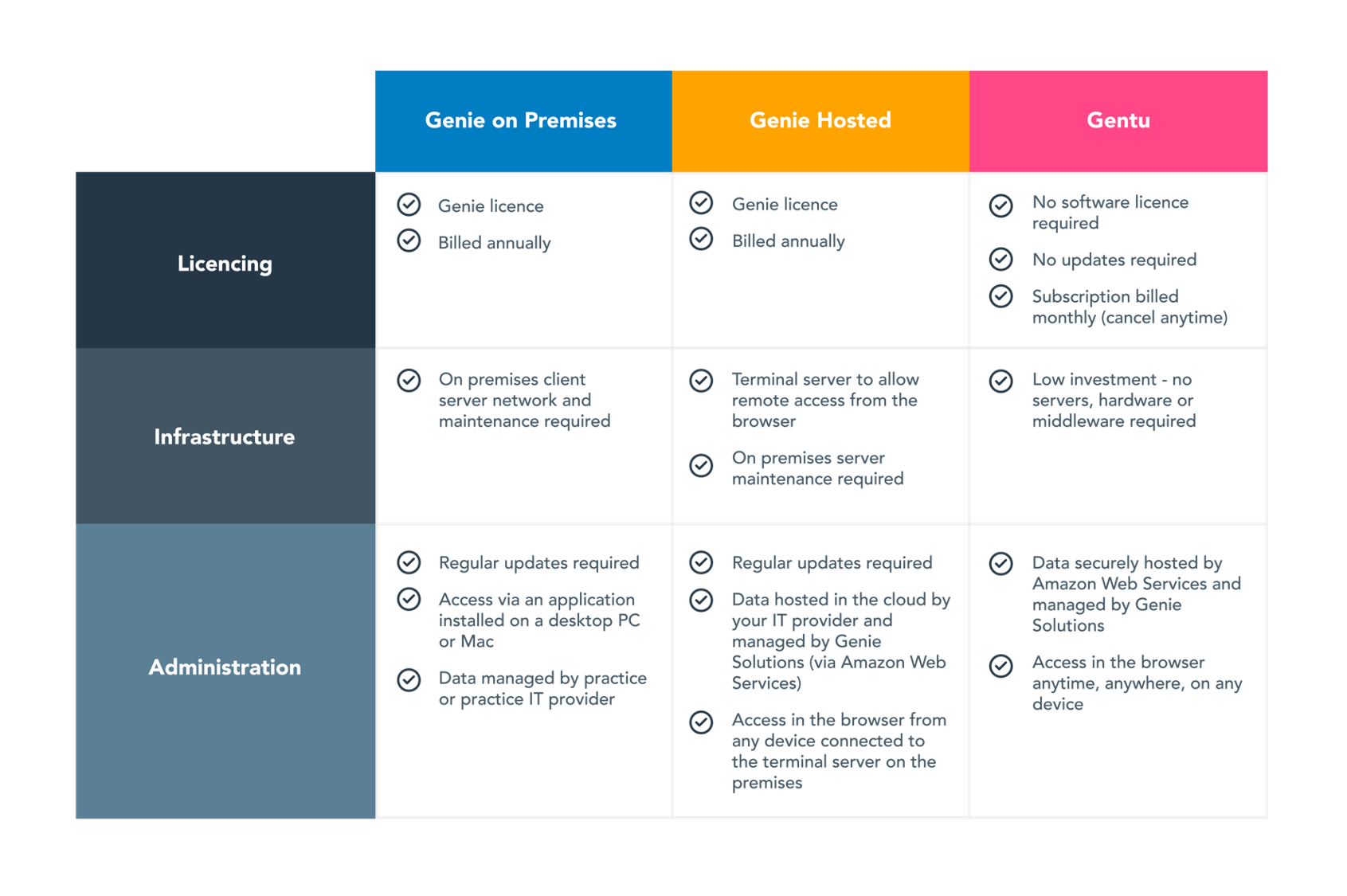With advances in technology has come more choice in not only software providers, but the kinds of technologies they employ and how they’re implemented in your practice.
Technical jargon can create confusion, so we tend to break the options down into three simple categories – On-premises, Hosted and Cloud – to help you work out what’s right for you.
On-premises (Desktop)
The more traditional software option and the one that’s been in practice since the nineties is a kind of desktop application installed by your software provider on desktop computers on-premises, in your practice.
You’ll generally pay the cost of your software and associated licences up-front – ours is billed annually – and manage physical server or servers, data back-ups and upgrades on your own or with the help of an IT advisor.
Hosted
A hosted solution means your software is accessible in a cloud environment dedicated exclusively to your practice, via servers hosted and managed either within your practice, but more commonly by an outsourced vendor like Amazon Web Services.
This option provides the benefits of cloud technologies like freedom to access the software from the browser and third-party security and data management for some extra peace-of-mind.
Cloud
Cloud-based software is a more modern and increasingly popular approach to practice management. A practice pays a subscription to use software, which is made available online via a server that is owned and managed by the software vendor.
Your cloud PMS provider will manage the server infrastructure, security, data integrity, backups and updates for you – and they happen automatically.
A cloud PMS provides a cost-effective option for practices who value a clean, efficient user experience, more room to scale and grow their practice and the flexibility to work anytime, anywhere, from any device.
Genie Solutions offers three PMS products to specialist practices in Australia, Genie, Genie Hosted and Gentu, here’s how they compare: